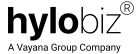Invoicing is the heartbeat for businesses!
Just as the heart keeps pumping “right fuel” for the body to work and keep going, the invoicing when done correctly can make sure cash flow is flowing and boost the working capital for any business.
But we know, it’s tedious and requires focus, time, and effort. That’s why our post of today highlights the top five mistakes made while creating, sending, or following the invoices and how Hylobiz can help you in avoiding them. So that all you can focus on – positive cash flow!
Let’s get started –
Using a Paper-Based System
With COVID-19 many businesses and accounting team switched to digital invoicing, but yet the studies[Billentis Market Report] shows that 70% of all invoice processing globally is still paper-based.
This study shows that manually-processed invoices cost, on average, $30 per invoice to process and on average, each paper invoice error costs companies $53.50 to rectify.
The same study also showed that if you opt for fully-automated invoices it would cost you on an average only $3.50 per invoice to process. THAT’S LIKE HUGE SAVINGS!
Then why are you still using a paper-based invoice – when a digital invoice can not only be faster but also can help you save more!
How Hylobiz Can Help
Hylobiz offers
- Send Invoices on the go – No matter if you are working from Home or Office or travelling, for any sale or purchase you can send invoices via Hylobiz website or mobile app. If you are looking for the invoices that we support, do check out What are the different types of invoices one can send using Hylobiz and collect payment faster
- Integration with ERP’s and Banks – Once you have registered on Hylobiz you can integrate with different ERP’s and Bank for automated reconciliation and real time view of payables and receivables.
If you are looking for ways to digitize your vendor payment, do check out our five tips here.
Not Offering Multiple Payment Options
Just as humans differ in their favorite food items, the same goes for the payment options – some might prefer Card Payment, while others Cash or UPI. It is necessary to offer them all payment modes, that hash out the “excuse” of Not Paying due to a Bank Holiday or a Card not working.
Some of the options that can help you get paid faster are –
- Debit Card/Credit Card
- Netbanking
- UPI
- Mobile Wallets
- Cash
- Pay Later
How Hylobiz Can Help
Hylobiz has integrated with top banks across India and UAE and offers its customer all options of getting paid. Some of the options that you can offer your customer are –
- Debit Card/Credit Card
- Netbanking
- UPI
- Mobile Wallets
- Cash
Failing to Itemize
One of the most common reasons cited by vendor “not to clear invoice” is Charges not clear.
Clear communication and documentation are an integral part of invoice management. Hence as an Accountant or Business Owner, you need to mention if the charges/tax are at item level or invoice level in the invoice.
If needed you can also include additional information like Maharashtra in India applies Octroi Tax for every good coming to the states. So mentioning all such information helps the buyer to understand the “How and Why” of charges applied, making payment faster.
How Hylobiz Can Help
Hylobiz Receivables allows its user to apply tax/charges at item level or invoice level. So say if there is a luxury item that attracts more GST than compared to a food item, you need not raise separate invoices. You can still club it in one invoice and send it with the payment link.
Hylobiz is a great personal assistant to business owners, accountants, and Sales. Do check here to know more.
Not Following on Unpaid Invoices
Thanks to “distractions” in human life, but even though your buyer might have put in in his to do to pay you, he might have forgotten it completely. Or maybe he has to deal with so many invoices that it is hard for him to keep track of it.
That’s where Automated/Personalised reminders come in handy!
So say on Day 1 you sent your buyer an invoice with a due date of 7 days, Day 2 and 3 have passed and you haven’t received the payment yet. You can schedule a reminder for Day 4 and Day 6 to remind him, which includes a payment link and different payment options to get paid.
How Hylobiz Can Help
Hylobiz Automated reminders assist Business owners in scheduling reminders for the invoices created in Hylobiz or even originated in any of the ERPs. The reminder could be sent via an SM or WhatsApp message with a payment link, offering your buyer quick payment options.
Hylobiz the Digital-first platform for your Offline and Online Invoice Payments Collection is a simple cloud-based tool that can be accessed from any device and any location.
The simple UX design makes it easier for our customers to use it and send invoices on the go.
To sign-up for the trial version, you can register here or contact us here for a free demo.
Featured Image by RODNAE Productions from Pexels