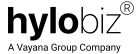On 19th Feb 2021, Hylobiz released a major change to its user journey.
The release was to help Business Owners, Sales, and Accountants to send invoices and get paid without a mandate of KYC, to know read on –
I just want to send invoices and get paid. Do I need to do KYC?
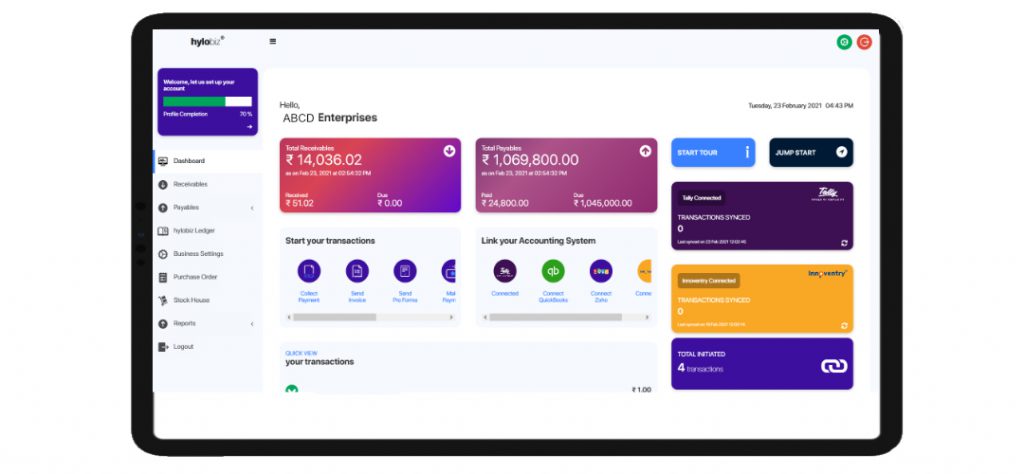
If you are using Hylobiz for send invoice payment/uploading invoices, you can use it without KYC. Here are the steps –
- Register here on Hylobiz
- Send Invoices/Upload Invoices
- Select the buyer from your list and click save & send
- The Buyer would receive your invoice without the payment link
- You collect the payment as cash/cheque or direct bank transfer or via mobile wallets or any other digital mode
- Once you have the payment in your bank account, you can manually mark the invoice as Paid, this would help your accounts to be in sync and you can fetch reports anytime.
I do not wish to provide my business information. Can I still send the invoices and get paid?
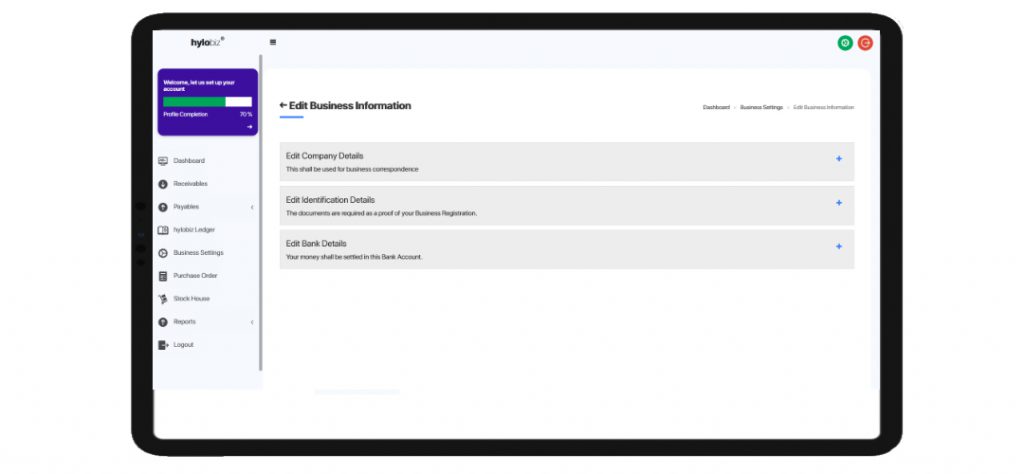
Yes, you can send branded digital invoice payment to your buyer and get paid without providing your business information. You can follow these steps –
- Register here on Hylobiz
- Click on Send Invoice
- It would show you the company page with two options
- Skip For now
- Save and Next
- You can click Skip For now and proceed to the next step
- Fill in the details and click save & send
- The Buyer would receive your invoice payment without the payment link
- You collect the payment as cash/cheque or direct bank transfer or via mobile wallets or any other digital mode
- Once you have the payment in your bank account, you can manually mark the invoice as Paid, this would help your accounts to be in sync and you can fetch reports anytime.
I want to Collect Payment. Can I do it without KYC?
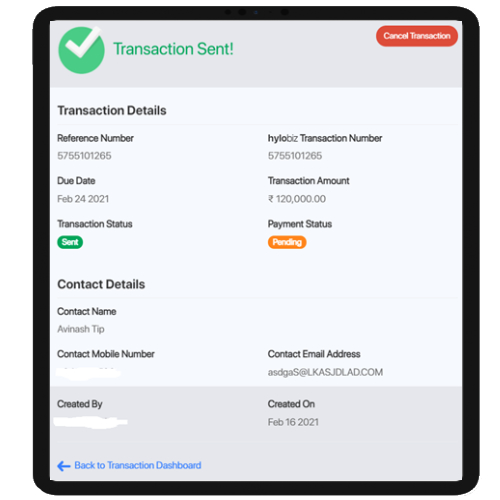
Yes, you can raise a Collect invoice payment request for a single transaction and Bulk payment collection.
Here are the steps to be followed –
- Click on Collect Payment
- Put in the details and click on Next
- Put in the transaction details
- If you click on Attach a secure invoice payment Link, it would help you get paid faster with a confirmation sent to your mobile number and email address, you can put in your business details in the next steps
- If you uncheck this checkbox and click on Next, you would not need to identify yourself and can use skip for now, but then you would need to manually update the payment details and keep a check on all accounting
- You can add your company details and click on Next or Skip for now
- If in Step 3, you have chosen the Payment link option, you would need to identify yourself with your Business name and document for verification. If you haven’t selected the checkbox, it would ask you to Take action
- Click on Take Action – Save and Send Invoice
I need to send a Reminder for the invoice payment I am yet to receive, Can I still do it without KYC?
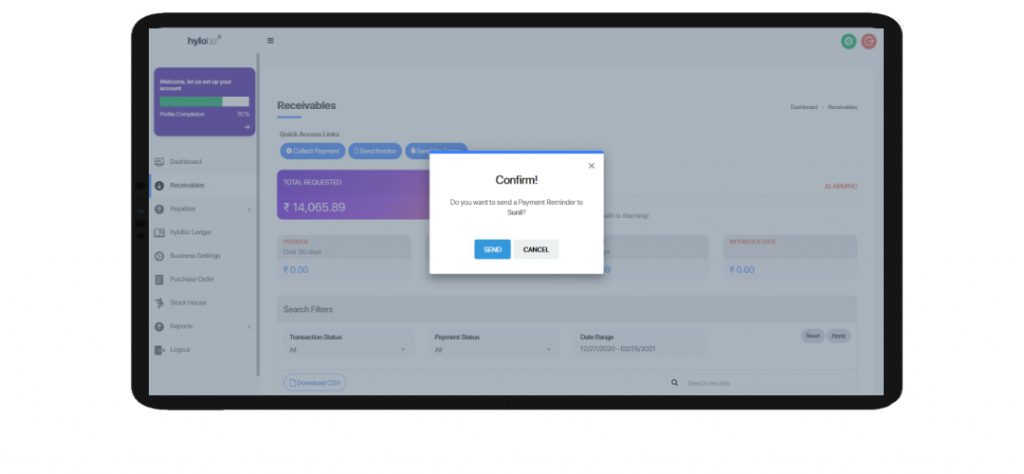
Yes absolutely, however, we recommend identifying your business[or KYC] so that it helps your accounting organization.
Here are the steps to be followed for sending reminders to your buyer
- Login into Hylobiz
- Goto receivables
- Fill in the details to search records, or you can pick the record from the table below
- Click on Action ->Send Reminder
- Click Send and a reminder without an invoice payment link would be sent.
Hylobiz recommends identifying your business on the platform, which helps in sending the payment link with reminders ensuring speedy payment, reconciliation of the transaction.
Hylobiz is a Digital-first platform for all your Offline and Online Invoice Payments Collection on Time
Hylobiz is a platform that offers business owners, accountants, sales, and marketing teams a way to get invoices paid faster. Loaded with features of seamless integration to ERPs and Banks, it could boost your business in streamlining payments and recognizing revenues.
Hylobiz automates manual processes, lowers transaction costs, and speeds up invoice collection.
Here are some of the features Hylobiz offers –
Invoice Collection – Hylobiz Receivables help you digitize your collection process. You get the power to send your invoices or pro forma to your customers with secured payment links giving multiple payment methods to your customers to make digital payments
ERP Integration – Access your ERP with our pre-integrated ERP list with Hylobiz or just upload your invoice file to kick start your digital collections with a simple two-step process
Automated Reconciliation – Hylobiz helps you with automated reconciliations of your banking transactions. All your receivables and payables are consolidated and updated in a single report with a Unique Payment Identity Number.
Credit Card, loans, and Insurance – Get Business Credit Card, loans, and health or inventory insurance. You can also extend these benefits to your customer who pays on time.
If you want to know if Hylobiz and your company can be a perfect match, schedule a free demo today.